If you’re just getting started with web development, understanding how to create a CSS file and link it to an HTML document is essential. CSS, or Cascading Style Sheets, control the visual appearance of your website. This guide will walk you through how to make a CSS file, how to link a CSS file to an HTML file, and best practices for clean and maintainable code.
What is CSS?
CSS (Cascading Style Sheets) is a stylesheet language used to describe the presentation of an HTML document. CSS controls layout, colors, fonts, spacing, and more. You can either write CSS directly inside HTML or use external stylesheets for better organization.
1. How to Create a CSS File
Creating a CSS file is simple and can be done in any code editor.
Steps to Create a CSS File:
- Open a code editor (e.g., VS Code, Sublime Text, Notepad++)
- Create a new file
- Save it with a
.cssextension, likestyle.css
Code Example:
/* style.css */
body {
background-color: #f4f4f4;
font-family: Arial, sans-serif;
}
h1 {
color: #333;
text-align: center;
}This is a sample external CSS stylesheet that sets basic styling for the body and heading.
You’ve now completed the process of making a CSS file!
2. How to Link a CSS File to HTML
Once you’ve created your stylesheet, the next step is to link the CSS file to your HTML document.
Where to Place the Link Tag
Insert the <link> tag in the <head> section of your HTML file.
Syntax:
<link rel="stylesheet" href="style.css">Full Example:
<!DOCTYPE html>
<html lang="en">
<head>
<meta charset="UTF-8">
<meta name="viewport" content="width=device-width, initial-scale=1.0">
<title>My First Web Page</title>
<link rel="stylesheet" href="style.css"> <!-- Link to CSS -->
</head>
<body>
<h1>Welcome to My Website</h1>
<p>This is a paragraph styled with an external CSS file.</p>
</body>
</html>Now your HTML and CSS are successfully connected!
3. How to Include CSS in HTML (Other Methods)
There are multiple ways to include CSS in an HTML document:
a. Inline CSS
Used for quick styling on a single element.
<p style="color: red;">This is red text.</p>b. Internal CSS
Written within a <style> tag inside the <head>.
<head>
<style>
p {
color: green;
}
</style>
</head>c. External CSS (Best Practice)
Most scalable and maintainable.
<link rel="stylesheet" href="style.css">If you’re wondering how to incorporate CSS in HTML in a way that promotes reusability and separation of concerns, external stylesheets are the way to go.
4. Folder Structure and File Organization
Keeping your project organized is critical. Here’s a recommended structure:
project-folder/
|-- index.html
|-- css/
|-- style.cssThen in your HTML file:
<link rel="stylesheet" href="css/style.css">This tells the browser to load the CSS file in HTML from the specified path.
5. Best Practices
- Always use an external stylesheet for large projects
- Keep styles modular and well-commented
- Avoid using inline CSS except for testing
- Name your file something descriptive like
style.css,main.css, orcustom.css - Validate your HTML and CSS
Following these tips will make linking a stylesheet to your HTML a smooth experience.
6. Common Mistakes to Avoid
- Incorrect file path in
href - Misspelling the
relattribute - Forgetting to save your
.cssfile - Linking after the
</head>tag
If you’re having issues with how to connect a CSS file to HTML, double-check these common problems.
Conclusion
Understanding how to create a CSS file and properly link it to an HTML file is a foundational skill in web development. Whether you’re a beginner or brushing up your skills, this guide gives you the confidence to start building stylish, organized websites. From learning how to link CSS to best practices on file organization, you’re now ready to move forward in your web development journey.
Stay consistent, keep experimenting, and always validate your code!
Frequently Asked Questions (FAQs)
How to link CSS file in HTML?
Use the <link> tag inside the <head> section: <link rel=”stylesheet” href=”style.css”>
How to make a CSS file and attach it to HTML?
Create a .css file, write your styles, and use the <link> tag to connect it.
What is an external stylesheet in HTML?
An external CSS file referenced by the HTML document to apply styles.
Can I link multiple CSS files?
Yes. Just use multiple <link> tags:
<link rel=”stylesheet” href=”reset.css”>
<link rel=”stylesheet” href=”main.css”>
What’s the correct tag to reference CSS in HTML?
The <link> tag with rel="stylesheet" and href attributes.

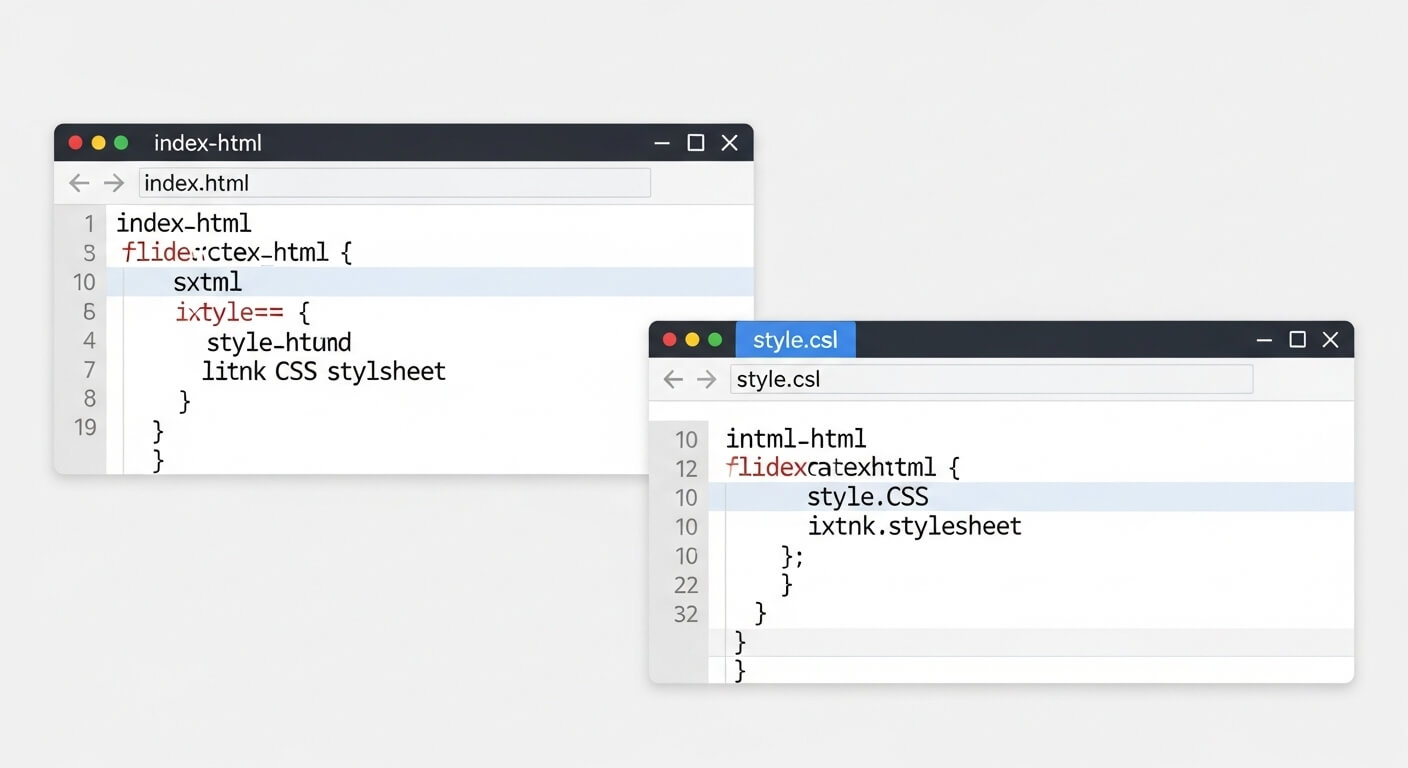
Leave a Reply