In HTML what does the aside element define? If you’ve ever dabbled in web development or tried to make your content more semantic and SEO-friendly, this is a question you’ve likely asked.
The <aside> element in HTML plays a powerful role in defining secondary content that complements the main section of your webpage. But what exactly does it do, when should you use it, and how can it improve your website?
In this article, we’ll break down everything you need to know about the <aside> tag—in a way that’s simple, comprehensive, and useful.
Read also: HTML Meta Tag Redirect: 7 Powerful Ways for Seamless Redirection
What Is the <aside> Element in HTML?
In HTML What Does the Aside Element Define?
The HTML <aside> element is used to define content that is tangentially related to the content around it. It often appears as a sidebar or a pull-out box and can contain related links, ads, quotes, author bios, or supplementary information.
According to MDN Web Docs, the <aside> tag is intended to represent a portion of a document whose content is only indirectly related to the document’s main content.
Why Is the Aside Element Important in HTML?
Using the <aside> tag improves your site in the following ways:
- Enhances semantic HTML
- Improves SEO by signaling supplementary content
- Increases accessibility for screen readers
- Supports responsive layouts
- Encourages better content structure
When Should You Use the <aside> Tag?
In HTML What Does the Aside Element Define in Context?
You should use the <aside> tag when you want to present content that’s related but not essential to the main content flow. Here are a few examples:
- Author bios next to a blog post
- Related articles links
- Advertisements
- Pull quotes
- Supplemental info like historical context or data
Here’s a simple example:
<article>
<h1>10 Best Coding Practices</h1>
<p>Following good coding practices ensures readability and maintainability.</p>
<aside>
<h3>Related Tip</h3>
<p>Use meaningful variable names to improve clarity.</p>
</aside>
</article>SEO Benefits of Using the <aside> Element
In HTML What Does the Aside Element Define for SEO?
Search engines like Google value semantic structure. Using HTML5 elements like <aside> signals the intent and meaning of your content.
When crawlers see <aside>, they understand the enclosed content is related but not the page’s focus. This helps:
- Improve indexing
- Reduce content confusion
- Highlight keyword context
- Create better structured snippets
Pro Tip: Always use <aside> for relevant content only. Avoid stuffing it with random keywords or unrelated elements.
Common Mistakes to Avoid with the <aside> Tag
In HTML What Does the Aside Element Define When Misused?
Even though the <aside> tag is simple, it’s easy to misuse. Here are some common errors:
- Using it for main content
- Nesting it inside irrelevant tags
- Placing unrelated ads or promotions
- Ignoring it altogether and using
<div>instead
Use <aside> only when the content makes sense outside the primary narrative.
How <aside> Impacts Accessibility and User Experience
The <aside> tag is recognized by assistive technologies like screen readers, allowing users with disabilities to navigate secondary content more efficiently. This helps make your site:
- More inclusive
- ADA compliant
- UX-optimized for all devices
As noted by W3C, proper semantic use boosts both accessibility and clarity.
Real-World Examples Using <aside>
Here are some real-world use cases of the <aside> element on major websites:
- Wikipedia: Uses
<aside>for sidebar content and citations - BBC News: Employs
<aside>for related articles and context blurbs - MDN: Contains “See Also” sections using
<aside>
Conclusion: In HTML What Does the Aside Element Define and Why You Should Care
So, in HTML what does the aside element define?
It defines supplementary, indirectly related content that supports your main content without distracting from it. Whether you’re optimizing for SEO, accessibility, or UX, the <aside> tag helps build a cleaner, more semantic, and user-friendly webpage.
By using it effectively, you’re not just improving structure—you’re signaling to both users and search engines that your site is modern, well-organized, and thoughtful.

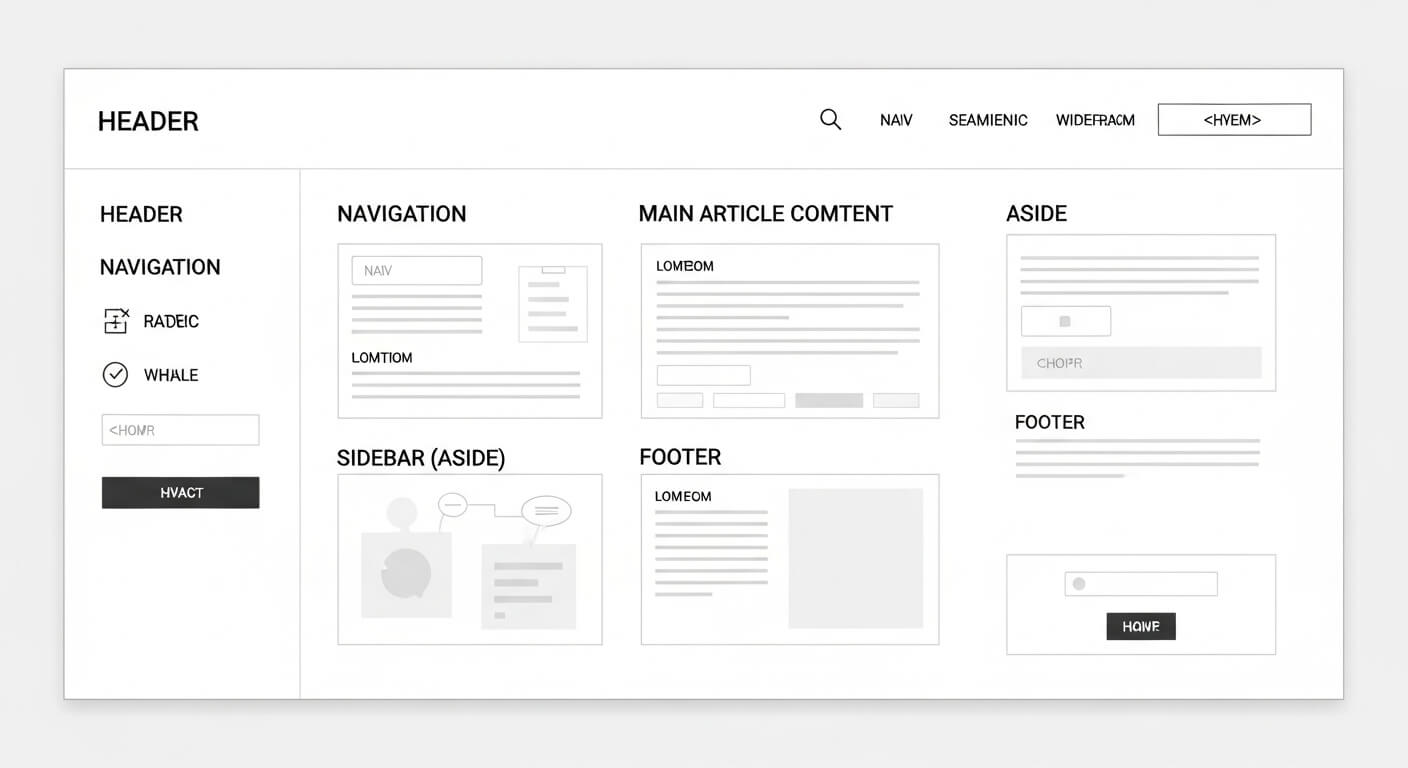
Leave a Reply