In this comprehensive, SEO-optimized article, we’ll explore Sass (Syntactically Awesome Style Sheets), focusing on its features and benefits as a CSS preprocessor in Web Development. We’ll naturally include key terms like what is sass, scss to css, sass meaning, css preprocessor, how to use scss in html, css to scss, sass css, and scss full form in css. Expect code snippets, deep dives, and an FAQ at the end. Let’s dive in!
What Is Sass?
Sass stands for Syntactically Awesome Style Sheets, a powerful CSS preprocessor that extends CSS with advanced features such as variables, nesting, mixins, functions, and control directives.
Born in 2006 and now implemented via Dart Sass (current version ~1.89.2), Sass is widely adopted in modern web development. If you’ve ever wondered what is sass meaning?, it’s simply CSS with superpowers designed to improve maintainability and efficiency.
Why Use Sass? The Real Benefits
Sass offers numerous advantages over plain CSS:
- Variables: Centralize colors, fonts, and values.
- Nesting: Reflect HTML structure directly.
- Mixins & Functions: Reuse code and compute values dynamically.
- Partials & Modules: Organize styles into scalable components.
- Control Structures: Use loops (
@for,@each,@while) and logic (@if) to generate repetitive styles or themes. - Operators: Perform math in stylesheets.
These features help you write cleaner, more maintainable code, making Sass essential in professional web development workflows .
Sass vs. SCSS: What’s the Difference?
Sass syntax comes in two flavors:
- Indented syntax (.sass): Older, whitespace-based, minimal.
- SCSS (.scss): CSS-compatible, using braces and semicolons.
SCSS is the modern standard and what people refer to when they say scss to css or css to scss. You’re essentially writing CSS with added features. If you ask scss full form in css, it’s Sassy CSS — a superset of CSS.
How to Set Up and Compile Sass
Installation
Install via npm:
npm install -g sassOr use VS Code extensions like Live Sass Compiler.
Project Structure
/styles
|_ _variables.scss
|_ _mixins.scss
|_ style.scssUse partials and the @use or @import directive:
// _variables.scss
$primary-color: #007bff;
$font-stack: 'Arial', sans-serif;
// style.scss
@use './variables' as v;
body {
background-color: v.$primary-color;
font-family: v.$font-stack;
}Compiling SCSS to CSS
Run from the terminal:
sass --watch style.scss style.cssFor multiple files:
sass --watch styles:stylesOr configure VS Code to auto-compile on save.
Core Features & Code Snippets
Variables
$bg-color: lightblue;
$text-color: darkblue;
$base-font-size: 16px;
body {
background-color: $bg-color;
color: $text-color;
font-size: $base-font-size;
}Benefit: Change values once, apply everywhere .
Nesting
nav {
ul {
list-style: none;
li {
display: inline-block;
a {
color: $link-color;
&:hover {
color: darken($link-color, 10%);
}
}
}
}
}Matches HTML structure, improves readability and development speed .
Mixins
@mixin flex-center($dir: row, $justify: center, $align: center) {
display: flex;
flex-direction: $dir;
justify-content: $justify;
align-items: $align;
}
.container {
@include flex-center(column, space-between, center);
}DRY Principle: Reuse styles efficiently with parameters .
Functions & Operators
@use 'sass:math';
.container {
width: math.div(600px, 960px) * 100%;
}
.button {
background-color: lighten($primary-color, 15%);
}Why it matters: No need for manual calculations; dynamic styling is simpler .
Partials and @use
// _reset.scss
* {
margin: 0;
padding: 0;
}
// style.scss
@use 'reset';
@use 'variables';
@use 'mixins';Supports modular architecture and faster compilation .
Control Directives
$themes: ('light', 'dark');
@each $theme in $themes {
.theme-#{$theme} {
background: map-get($theme-colors, $theme);
}
}
@for $i from 1 through 5 {
.mt-#{$i * 4}px {
margin-top: $i * 4px;
}
}
@if $mode == light {
body { color: black; }
} @else {
body { color: white; }
}Generate repetitive or themed classes programmatically.
Sass in HTML: How to use SCSS in HTML
- Compile
.scssinto.css:style.css - Link in HTML:
<link rel="stylesheet" href="styles/style.css">Modern bundlers like Webpack or Gulp can integrate the process seamlessly
Migrating: CSS to SCSS
To convert legacy CSS:
- Rename
.cssfiles to.scss. - Wrap imports and variables.
- Replace hardcoded values with
$variables. - Introduce partials for organization.
This gradual approach avoids breaks and enhances structure.
Best Practices & SEO Tips
- Logical structure: Keep variables, mixins, and styles organized.
- Descriptive naming: Use
$primary-color,@mixin grid-container. - Document everything: Inline comments like
// primary brand color - Minify output: Use compressed CSS for performance.
- Prefixed compilation: Ensure compatibility with browser requirements.
- Leveraging naming conventions: Aids teamwork and SEO-friendly class names.
- Map SCSS to your team’s structure: Use
@use, avoid@import.
FAQs
What is Sass vs SCSS?
Sass originally used indent-based syntax; SCSS is CSS-compatible, feature-rich, and now standard for scss to css compilation
How does one convert CSS to SCSS?
Rename .css to .scss, introduce variables, restructure with partials and modular imports (@use).
What does SCSS full form in CSS stand for?
Sassy CSS — SCSS is fully backwards compatible CSS with Sass enhancements .
Is Sass still relevant?
Absolutely — developers on forums say: “I only style in SASS, is way better than css for me”
How to use SCSS in HTML?
Compile .scss into .css, then link like any stylesheet.
Benefits of using a CSS preprocessor?
Sass helps keep large stylesheets organized, reusable, maintainable, and performance-friendly.
What’s the difference between SCSS and CSS?
SCSS extends CSS—everything valid in CSS is valid SCSS, with added tools like variables and nesting

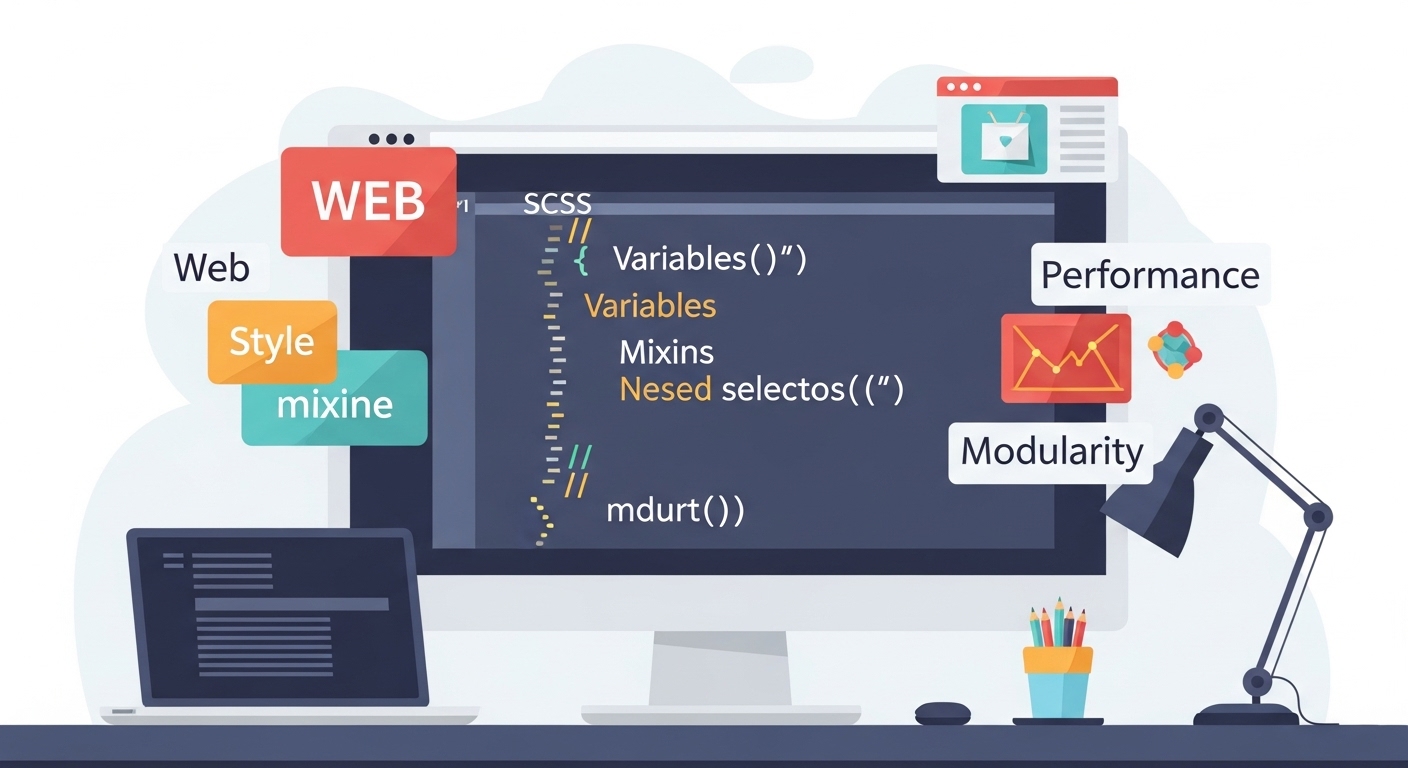
Leave a Reply